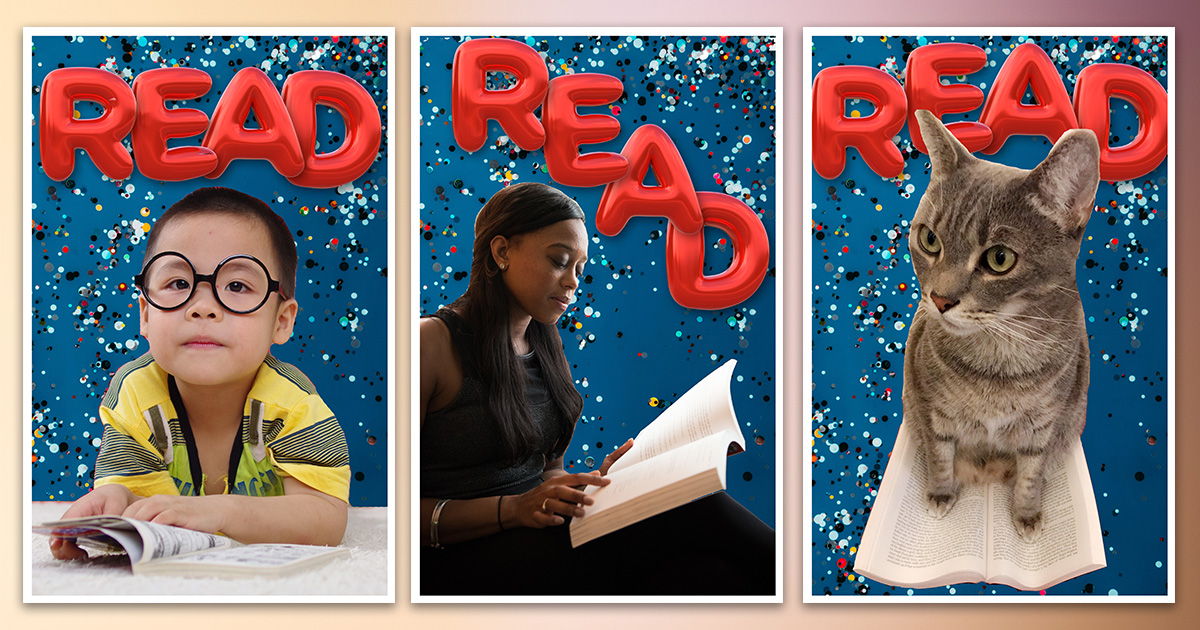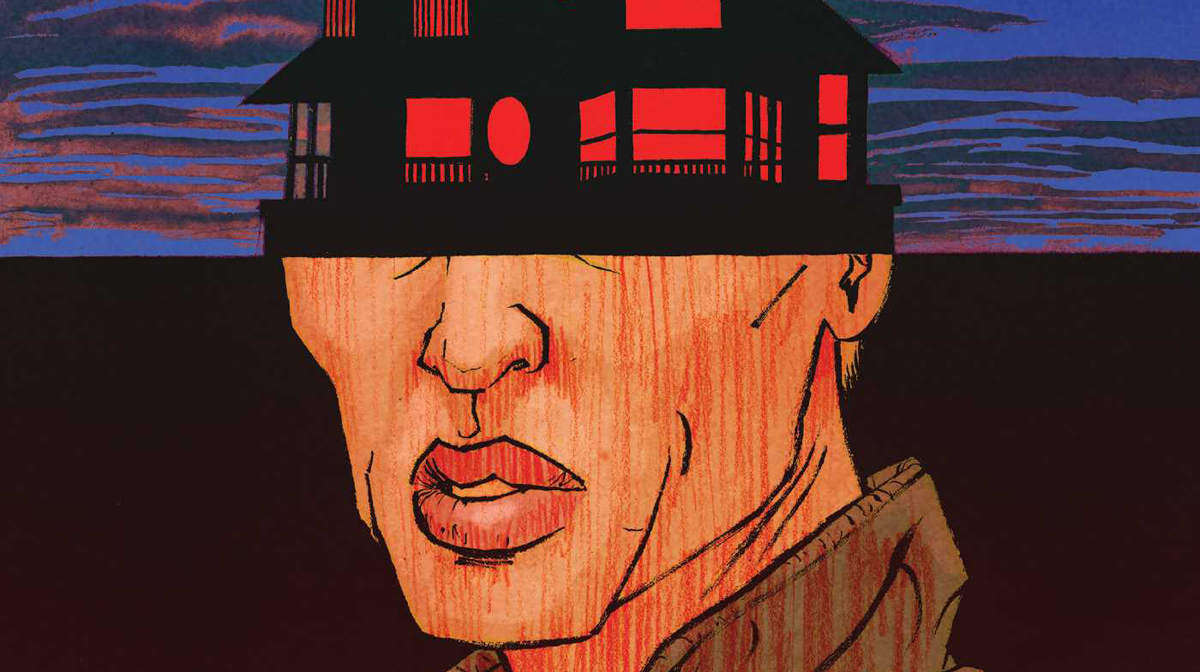Since the 1980s, celebrities from David Bowie to Oprah have posed with their favorite books for the American Library Association’s READ® poster series. Now anyone can join the fun with this free tool from ALA Graphics, which lets you add your own photo to a customizable READ® poster background.
Download the template file and add your favorite photo of yourself, your friends, or even your pet; you can move around the text balloons and add extra confetti to make your poster extra festive. You can use any photo editing program that can open PSD files (including free Photoshop alternatives like GIMP).
For the best results, start by taking a photo against a solid-colored backdrop with plenty of contrast to make it easy to erase the background. Need help getting started? Check out this video tutorial for step-by-step instructions.
Once you’ve completed your masterpiece, post it on Twitter using the hashtag #CelebrateReading and tag @ALA_Graphics. We can’t wait to see what you come up with!
Check out the ALA Store’s current selection of READ® posters, which feature Gal Gadot, Daveed Diggs, John Cena, and more.